Salesforce has recently made waves with its new pricing strategy, impacting how businesses will approach their budgeting and resource allocation for CRM solutions. Understanding these changes is crucial for both existing users and new customers looking to leverage Salesforce’s powerful capabilities. In this blog, we’ll dive deep into the details of Salesforce’s new pricing strategy, the different license types available, and how businesses can navigate these changes effectively.

Photo by Nick Fewings on Unsplash
Table of Contents
- Overview of Salesforce Licensing
- Impact of the New Pricing Strategy
- Understanding Different Salesforce License Types
- Navigating the New Pricing Strategy
- Frequently Asked Questions (FAQ)
- Conclusion
Overview of Salesforce Licensing
Every Salesforce user is granted a license that dictates their access levels, features, and capabilities within the platform. The types of licenses available can greatly affect how a business utilizes Salesforce, making it essential to choose the right one. To review the available licenses in your organization, simply navigate to Setup, then Company Information, and check the User License section.
Common License Types
Salesforce offers several types of licenses, each tailored for specific functions. Here are some of the most common:
- Standard User License: This license provides access to core functionalities, including lead management, contact management, opportunity management, and collaboration tools.
- Service Cloud User License: Designed for businesses focused on customer service, this license includes features tailored for service and support teams.
- Customer Community User License: Ideal for external customers, this license allows users to log into a community to receive support from your customer service team.
- Salesforce Integration User License: A newer addition, this license allows integration tools to access Salesforce data via API without using a standard user license, making it ideal for tools like Outreach.io.

Photo by charlesdeluvio on Unsplash
Impact of the New Pricing Strategy
The new pricing strategy introduced by Salesforce has implications for how businesses plan their budgets and resource allocation. It is crucial for organizations to understand how these changes will affect their current and future usage of Salesforce products.
Benefits of the New Strategy
Salesforce’s new pricing strategy aims to provide greater flexibility and scalability for businesses. Here are some of the key benefits:
- Modular Approach: The new pricing structure allows businesses to customize their Salesforce implementation based on unique requirements, making it easier to scale as needed.
- Cost Efficiency: By offering various license types, businesses can choose licenses that best fit their needs, potentially reducing costs.
- Enhanced Features: New pricing tiers may provide access to advanced features and tools that were previously unavailable or unaffordable.

Photo by Startaê Team on Unsplash
Challenges and Considerations
While the new pricing strategy presents several advantages, it also poses challenges that businesses must consider:
- Budgeting Complexity: With multiple license types and pricing tiers, budgeting can become more complex, requiring careful planning and analysis.
- Transition Period: Existing users may face a transition period as they adapt to the new pricing model, which can affect their operations temporarily.
- Training Needs: Employees may need additional training to understand and utilize the new features and functionalities that come with the updated licenses.
Understanding Different Salesforce License Types
In order to make the most informed decisions regarding your Salesforce usage, it’s essential to understand the different license types in detail. Each license type is specifically designed to cater to various business functions.
1. Standard User License
The Standard User License is the most common type and provides access to essential Salesforce functionalities. Users can manage leads, contacts, opportunities, and access collaboration tools, reports, and dashboards.
2. Service Cloud User License
This license is geared towards businesses that require robust customer service capabilities. It includes features specifically designed for support teams, enabling them to manage customer inquiries and service requests efficiently.
3. Customer Community User License
With this license, external customers can log into a community portal to access support and resources. This is particularly useful for businesses that want to enhance their customer engagement and service accessibility.
4. Salesforce Integration User License
The Integration User License is crucial for organizations that utilize various integration tools. It allows these tools to access Salesforce data via the API without consuming a standard user license, making it a cost-effective solution for businesses leveraging multiple applications.
Navigating the New Pricing Strategy
As businesses begin to adapt to the new pricing strategy, understanding how to navigate these changes will be key to maximizing Salesforce’s value. Here are some strategies to consider:
Evaluate Your Needs
Before making any changes, conduct a thorough evaluation of your current usage and future needs. Consider how many users you have, what functionalities are essential, and how the new pricing structure can accommodate these needs.
Consult with Salesforce Experts
Engaging with Salesforce consultants can provide insights into the best license types for your organization. They can help you navigate the complexities of the new pricing strategy and ensure you make informed decisions.
Monitor Usage and Costs
Keep a close eye on your Salesforce usage and associated costs. Regularly review your license allocations and assess whether they align with your current business needs. This will help you avoid unnecessary expenses and optimize your investment in Salesforce.
Frequently Asked Questions (FAQ)
What is the main goal of Salesforce’s new pricing strategy?
The main goal is to provide greater flexibility and scalability for businesses, allowing them to customize their Salesforce experience based on unique needs.
How do I know which Salesforce license is right for my business?
Evaluate your business requirements, such as user roles and necessary functionalities, and consult with Salesforce experts for tailored recommendations.
Can I switch license types after purchasing?
Yes, Salesforce allows businesses to switch license types, but it’s essential to assess how the change impacts your overall usage and costs.
Are there any additional costs associated with Salesforce licenses?
Depending on the license type you select, there may be additional costs for premium features or add-ons. Always review the pricing details before making a decision.
Where can I learn more about Salesforce pricing?
You can visit the Salesforce pricing page for detailed information on available licenses and their costs.
Conclusion
Understanding Salesforce’s new pricing strategy is essential for businesses looking to leverage its powerful CRM capabilities efficiently. By evaluating your needs, consulting with experts, and monitoring your usage, you can navigate these changes effectively. Embrace the modular approach to licensing and make informed decisions that align with your business goals. For further insights and tailored solutions, visit Future Pulse.