In today’s competitive landscape, businesses are increasingly turning to CRM solutions like Salesforce to optimize their customer relationship management processes. Migrate data to Salesforce can unlock powerful insights and improve your overall operational efficiency. However, data migration can be a complex task if not handled properly. In this guide, we will walk you through a step-by-step process to ensure a smooth and efficient data migration to Salesforce.
Why Migrate to Salesforce?
Salesforce is one of the leading CRM platforms globally, offering unparalleled features such as sales automation, marketing tools, and advanced analytics. But why should your business migrate to Salesforce?
- Enhanced Data Management: Salesforce allows you to manage large volumes of customer data in a structured way, making it easily accessible and usable.
- Improved Customer Insights: Salesforce's reporting and analytics tools give you deeper insights into customer behavior and preferences.
- Streamlined Sales and Marketing: With Salesforce, you can automate key processes such as lead generation, email marketing, and customer follow-ups, increasing efficiency.
Preparing for Data Migration
Data migration involves more than just moving data from one place to another. It requires careful planning to ensure that your data remains accurate and useful. Here's how you can prepare:
Assess Your Current Data
Before initiating the migration, assess the quality of your existing data. Is it clean and up-to-date? Here’s what to do:
- Remove duplicate entries.
- Fix formatting inconsistencies.
- Update outdated information.
Identify Data to Migrate
Not all data needs to be migrated. Narrow down the key data points that are essential for your Salesforce system, such as:
- Contacts: Customer names, phone numbers, emails.
- Accounts: Company details, associated contacts.
- Leads: Potential clients that haven’t converted yet.
- Opportunities: Sales deals and interactions.
Backup Your Data
Before beginning any migration process, always create a backup of your data. This ensures that in case of any errors, you can restore your original data set without any losses.

Step-by-Step Guide to Salesforce Data Migration
Let’s dive into the specific steps involved in migrating your data to Salesforce.
Step 1: Choose the Right Migration Tool
Salesforce offers several tools to facilitate data migration:
-
- Salesforce Data Loader: Ideal for handling large volumes of data. This tool allows you to insert, update, delete, or export Salesforce records.
-
- Third-party Applications: Tools like MuleSoft, Jitterbit, and Talend can be used for more complex migrations that involve multiple systems.
-
- CSV Import: For small-scale migrations, you can simply upload a CSV file directly into Salesforce using its built-in data import feature.
Choose the tool based on the volume of data and complexity of your migration.
Step 2: Map Data Fields
One of the most crucial steps in data migration is mapping your existing data fields to their corresponding Salesforce fields. For example:
-
- Customer Name should map to Contact Name in Salesforce.
-
- Phone Number in your source data should match Phone in Salesforce.
Ensure that all essential data points are mapped accurately to avoid discrepancies.
Step 3: Test the Migration
Before performing the full migration, run a small-scale test. This test allows you to:
-
- Ensure that the data is being imported into the correct fields.
-
- Validate that the data structure is intact and no information is lost.
Run reports and check sample records to confirm the test was successful.
Step 4: Perform the Full Migration
Once you’ve validated the test migration, you can proceed with the full migration. Depending on the tool you’re using, this could involve:
-
- Bulk uploading data via Data Loader or third-party tools.
-
- API-based migration for advanced users with complex data structures.
Ensure that you monitor the migration process carefully and address any issues that arise.
Step 5: Post-Migration Validation
After the migration is complete, you must validate the data to ensure everything has transferred correctly. Key post-migration tasks include:
-
- Run reports: Compare data reports before and after migration to verify data consistency.
-
- Spot-check records: Manually check key customer records to ensure no data is missing or misaligned.
By performing these checks, you can identify any discrepancies and correct them early on.
Common Data Migration Pitfalls and How to Avoid Them
Data migration to Salesforce can be complex, and certain issues can arise. Here are common pitfalls and how to avoid them:
- Duplicate Data: Ensure that your data is clean and free of duplicates before migrating. Tools like Salesforce Duplicate Management can help prevent duplicates from being imported.
- Incomplete Data: Ensure all required fields are filled. Missing mandatory data can cause import errors.
- Downtime and Discrepancies: Run a migration during off-peak hours to avoid business downtime, and thoroughly test the migration before going live.
Final Tips for a Successful Data Migration
To make your Salesforce data migration successful, follow these additional tips:
- Plan and Collaborate: Involve all relevant stakeholders in the planning process, including IT, sales, and marketing teams.
- Leverage Expertise: If you’re unsure about handling the migration yourself, consider using a Salesforce-certified partner like Future Pulse to ensure the process is smooth and error-free.
- Test Thoroughly: Never skip testing. It’s the only way to ensure your data migration is accurate and complete.
Conclusion
Migrating your data to Salesforce doesn’t have to be daunting. By following this step-by-step guide, you can ensure a seamless transition, allowing your business to leverage the full power of Salesforce CRM. Proper planning, choosing the right tools, and validating your data are key steps to achieving success.
At Future Pulse, we specialize in Salesforce data migration and consulting services for businesses in Australia. Whether you’re moving from another CRM or upgrading your internal systems, our team of certified Salesforce experts is here to help.
Call to Action
Ready to migrate your data to Salesforce? Contact Future Pulse today for a consultation, and let our team of professionals ensure your migration is seamless, accurate, and optimized for success. We’re here to help your business grow!