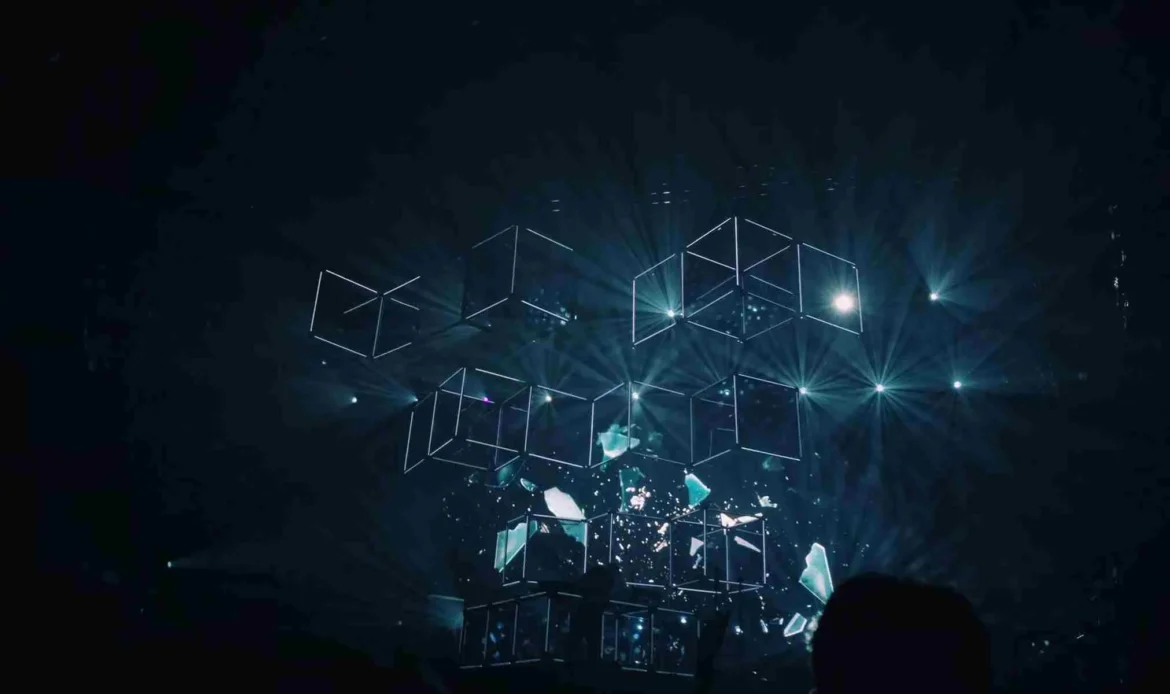Salesforce Einstein Copilot is a powerful conversational AI assistant designed to enhance your business operations. By customising this tool, you can leverage its capabilities to suit your unique business requirements and improve productivity.
Understanding the Unique Needs of Your Business
Every business operates in its own unique environment. Therefore, understanding your specific needs is crucial for successful implementation of tools like Salesforce Einstein Copilot. Identifying your objectives and the challenges you face allows you to tailor the functionalities of Einstein Copilot to address these directly.
To optimise the use of Einstein Copilot, you must first conduct a thorough analysis of your business processes. This includes understanding your customer interactions, sales cycles, and data management practices. By mapping out these areas, you can better identify where Einstein Copilot can add value.

Photo by Firmbee.com on Unsplash
Identifying Key Areas for Improvement
Focus on the following key areas to determine how Einstein Copilot can be adapted:
- Customer Engagement: Evaluate how you currently engage with your customers and identify gaps where AI can enhance communication.
- Data Utilisation: Assess how well you are leveraging your existing data. Identify opportunities to improve data capture and analysis.
- Sales Processes: Review your sales processes to find inefficiencies that could be streamlined through automation.
- Reporting Needs: Consider how you currently generate reports and whether AI could simplify this process.
Customising Einstein Copilot for Your Needs
With a clear understanding of your business requirements, you can begin to customise Salesforce Einstein Copilot. This process involves integrating your unique data and workflows into the AI’s framework.
Customisation can take many forms, from adding specific fields to your CRM to creating tailored prompts that guide the AI in understanding your business context. This ensures that the responses generated by Einstein Copilot are relevant and actionable.

Photo by Firmbee.com on Unsplash
The Library of Actions Behind Einstein Copilot
At the core of Salesforce Einstein Copilot is its library of actions, which empower the AI to perform various tasks. These actions include answering questions, drafting emails, and summarising records. Understanding how to leverage these actions is essential for maximising the benefits of Einstein Copilot.
Each action in the library can be mapped to your specific business needs, enabling you to tailor responses based on the context of your operations. This adaptability is what sets Einstein Copilot apart as a valuable tool for businesses of all sizes.
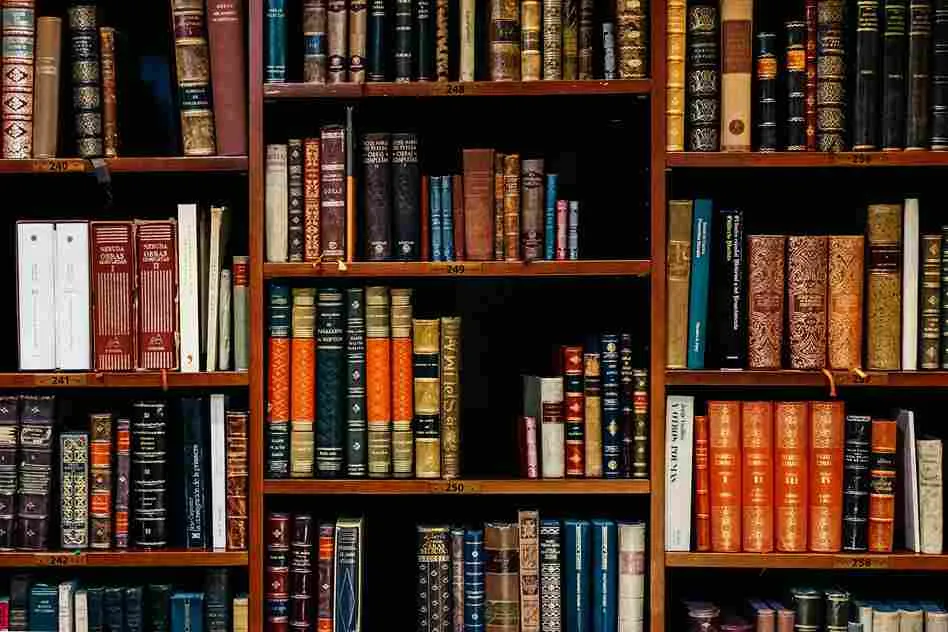
Photo by Iñaki del Olmo on Unsplash
Examples of Actions
Some of the key actions you can utilise include:
- Query Records: Retrieve data from your Salesforce instance based on specific criteria.
- Draft Emails: Automatically generate email responses based on client inquiries.
- Summarise Records: Provide concise overviews of customer interactions or sales data.
Custom Data and Fields in Salesforce
Custom data fields are integral to adapting Salesforce Einstein Copilot to your business. By creating fields that capture information unique to your operations, you can ensure that the AI has access to the relevant data needed to generate insightful responses.
For instance, if your sales team needs to track product recommendations for specific accounts, you can create a custom field for this purpose. This allows Einstein Copilot to provide tailored advice based on the data stored in your Salesforce instance.

Photo by Campaign Creators on Unsplash
Creating Custom Fields for Business Adaptation
To create custom fields effectively, follow these steps:
- Identify the specific data points that are critical for your business. This could include customer preferences, sales history, or product performance metrics.
- Utilise Salesforce’s custom field creation tools to add these fields to your existing objects.
- Ensure that your team is trained on how to input and update this data regularly.
Leveraging Query Records Action
The Query Records action is a powerful feature of Salesforce Einstein Copilot that allows you to retrieve specific data from your Salesforce instance. By understanding how to use this action, you can significantly enhance the AI’s ability to provide relevant insights.
When you ask Einstein Copilot to retrieve data, it can access not only standard fields but also the custom fields you’ve created. This means that you can obtain highly specific information tailored to your business needs.

Photo by Shane Rounce on Unsplash
Using Query Records Effectively
To make the most of the Query Records action, consider the following tips:
- Be Specific: When formulating your requests, include as much detail as possible to receive the most accurate data.
- Utilise Filters: Use filters to narrow down the results to only what is necessary for your inquiry.
- Combine with Other Actions: Pair Query Records with other actions to create comprehensive responses that address multiple facets of a query.
Using Flows to Enhance Einstein Copilot
Salesforce Flows are an essential tool for automating business processes within Salesforce. By integrating Flows with Einstein Copilot, you can create a more dynamic and responsive AI assistant that better meets your business needs.
By using Flows, you can automate complex processes that involve multiple steps, which can then be triggered by requests made to Einstein Copilot. This allows for a seamless flow of information and action, enhancing the overall efficiency of your operations.

Integrating Flows with Einstein Copilot
To successfully integrate Flows with Einstein Copilot, follow these steps:
- Create a Flow that outlines the steps needed to complete a task, such as retrieving product recommendations for a specific account.
- Add the Flow as a custom action in the Einstein Copilot action library.
- Provide a clear description of the Flow’s purpose to assist Einstein Copilot in understanding the context of the action.
By following these steps, you ensure that Einstein Copilot can effectively utilise the Flow to deliver accurate and relevant responses based on the unique needs of your business.
Mapping Custom Actions to Flows
Mapping custom actions to flows is pivotal in ensuring that Salesforce Einstein Copilot can execute tasks that are relevant to your business processes. By seamlessly integrating these actions, you create an AI assistant that is not only responsive but also tailored to your specific operational needs.
When you create a flow in Salesforce, you essentially outline a sequence of operations that the AI can perform. This could range from retrieving customer data to initiating a follow-up email. The beauty of this setup is that you can design these flows to reflect the unique workflows of your business, thereby enhancing the effectiveness of Einstein Copilot.

Photo by David Martin on Unsplash.
Steps to Map Actions to Flows
- Identify the Process: Start by determining which business processes could benefit from automation. This could be anything from lead qualification to customer support.
- Create a Flow: Use Salesforce Flow Builder to design a flow that captures the steps needed to complete the identified process.
- Add Custom Action: Integrate this flow as a custom action within the Einstein Copilot framework, ensuring that it can be triggered by relevant prompts.
- Test the Integration: Verify that the action works as intended by testing it in the Copilot Builder. This will help you ensure that the flow executes correctly and delivers the desired outcomes.
Describing Actions for Better Understanding
Providing clear descriptions for your custom actions is essential for Einstein Copilot to understand their purpose. Since the AI relies on these descriptions to interpret user requests, crafting them thoughtfully can significantly enhance the quality of responses.
When you describe an action, consider the following:
- Clarity: Use straightforward language that clearly conveys what the action does.
- Context: Include any relevant context that might help the AI understand when to use this action.
- Examples: Provide examples of typical use cases or scenarios where this action would be applicable.

Photo by Guillermo Diaz on Unsplash
Testing Your Adaptations in Copilot Builder
After integrating your flows and custom actions, testing these adaptations in the Copilot Builder is crucial. This allows you to evaluate how well Einstein Copilot understands and executes the mapped actions based on user prompts.
To test effectively, input various scenarios that reflect real-world applications of your custom actions. Monitor the responses generated by Einstein Copilot to ensure they align with your expectations and business needs.

Refining Your Approach
If the responses are not satisfactory, consider refining your action descriptions or adjusting the flows to better meet the AI’s understanding. Continuous testing and iteration will help in honing the performance of Salesforce Einstein Copilot.
The Role of Prompts in Generative AI Responses
Prompts are the foundation of any interaction with generative AI. They dictate how the AI interprets user requests and what kind of output is generated. Crafting effective prompts is essential to harnessing the full potential of Salesforce Einstein Copilot.
When creating prompts, focus on clarity and specificity. The more specific you are about what you want, the better the AI can tailor its responses to your needs.

Photo by Frankie Cordoba on Unsplash
Examples of Effective Prompts
Here are some examples of well-structured prompts:
- General Inquiry: “What are the current sales figures for the Acme account?”
- Specific Task: “Generate a follow-up email for the proposal sent to the Acme account.”
- Data Request: “List the top three products recommended for the Acme account based on previous purchases.”
Grounding: Adding Context to Your Prompts
Grounding involves providing additional context to your prompts, which helps the AI generate more relevant and accurate responses. This is especially important when working with complex queries that require deeper understanding.
To ground your prompts effectively, include key information about your business, customer data, and any relevant historical context that may influence the response.
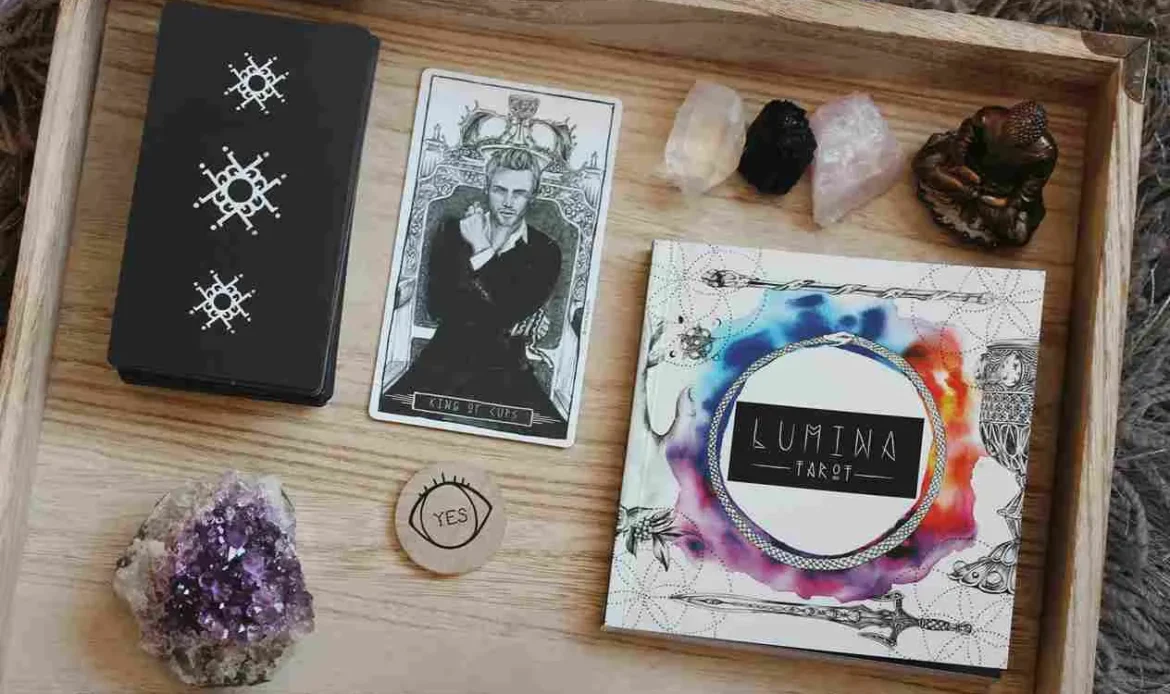
Photo by Jen Theodore on Unsplash
Techniques for Grounding
Consider these techniques to enhance your prompts through grounding:
- Contextual Information: Add details about the customer or situation to give the AI a frame of reference.
- Business Objectives: State your goals clearly to guide the AI in generating targeted responses.
- Examples of Desired Outcomes: Provide examples of what a successful response looks like to align the AI’s output with your expectations.
Achieving Next-Level AI Responses
By implementing the strategies of custom actions, effective prompts, and grounding techniques, you can elevate the quality of responses generated by Salesforce Einstein Copilot. This not only enhances user experience but also drives better business outcomes.
As you refine your approach, continuously assess the effectiveness of the AI’s responses and make adjustments as necessary. The goal is to create an AI assistant that feels intuitive and aligned with your business objectives.

Photo by ZHENYU LUO on Unsplash
Monitoring and Iterating
Regularly monitor the performance of Einstein Copilot and gather feedback from users. This will provide insights into how well the AI is meeting business needs and where further enhancements can be made.
Iterate on your flows, actions, and prompts based on this feedback to ensure that Salesforce Einstein Copilot continues to evolve along with your business requirements.
Conclusion: Three Ways to Adapt Einstein Copilot
Adapting Salesforce Einstein Copilot to your business needs is a strategic process that involves three key approaches:
- Custom Data and Fields: Utilise the custom data fields you’ve already created to inform the AI’s responses.
- Flows and Custom Actions: Integrate your existing flows to automate processes and enhance the AI’s capabilities.
- Effective Prompting and Grounding: Craft precise prompts and provide context to guide the AI in generating relevant responses.
By leveraging these strategies, you can ensure that Salesforce Einstein Copilot serves as a powerful ally in driving your business forward. Embrace the potential of AI and watch as it transforms your operations.