Let’s face it today’s business world thrives on mobility. Being stuck to a desk is so yesterday, right? That’s where Salesforce Mobile App Publisher steps in. This tool lets you create, customize, and distribute mobile apps that are fully integrated with the Salesforce Platform. What’s even cooler? You can do this without needing to be a coding whiz. In 2024, more than 60% of Salesforce users are actively leveraging mobile apps to drive their business forward.
Benefits of Using Salesforce Mobile App Publisher
First off, the flexibility is unmatched. You can create a mobile app that fits your unique business needs. No more one-size-fits-all solutions. Secondly, it boosts productivity by allowing your team to access Salesforce data on the go. According to recent stats, mobile access to Salesforce data can increase productivity by up to 34%. Plus, with built-in security features, you don’t have to worry about data breaches. And yes, you can give your app a look and feel that aligns with your brand. Who wouldn’t want that?
How to Get Started with Salesforce Mobile App Publisher
- Sign Up for Salesforce: If you don’t already have a Salesforce account, this is your first step.
- Access the App Publisher: Navigate to the Mobile Publisher section in Salesforce App Manager.
- Choose Your Template: Select from a variety of templates that fit your business needs.
- Customize: Add your brand’s logo, colors, and other custom elements.
- Publish: Once everything looks good, hit publish! Your app is now ready to be downloaded.
Starting is as simple as 1-2-3. And if you’re thinking, “I’ve never done this before,” don’t worry. Salesforce has made the process as straightforward as possible, so even a 5th grader could do it.
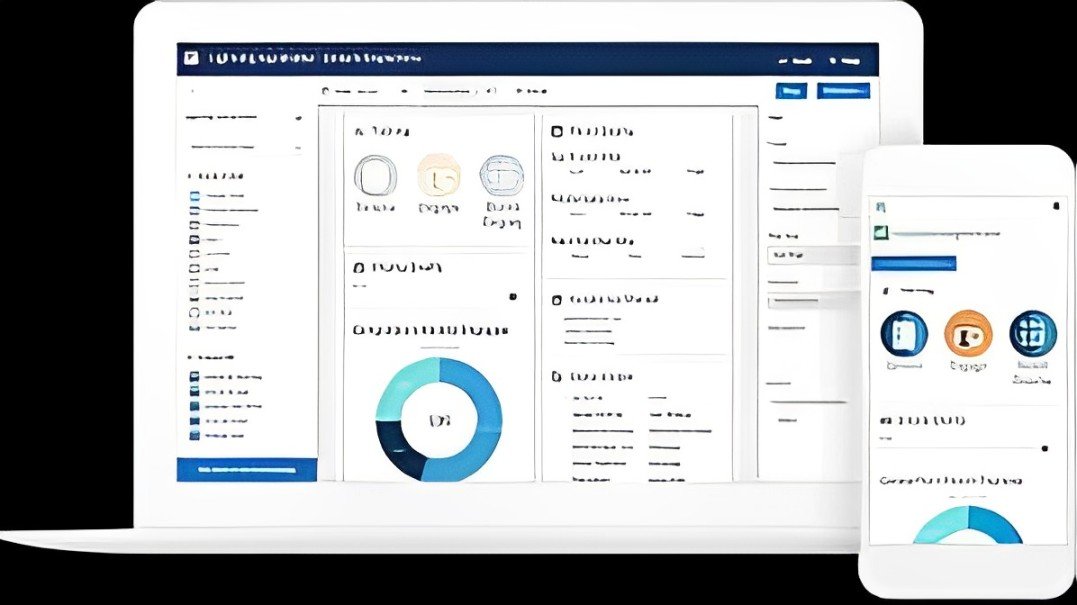
Key Features
- Custom Branding: This feature allows you to personalize your app with your own logo, colors, and fonts.
- Push Notifications: Keep your users engaged by sending them timely updates right to their mobile devices.
- App Analytics: Monitor the performance of your app with built-in analytics tools.
- Security Settings: From user permissions to data encryption, your app is protected.
- Cross-Platform Compatibility: Whether your users are on iOS or Android, your app will work seamlessly.
With these features, you’ll have everything you need to make your app not just functional, but also appealing.
Steps to Publish Your Mobile App on Salesforce
- Design Your App: Before you publish, ensure your app is designed to meet your business needs.
- Test Thoroughly: Use Salesforce Mobile Testing tools to identify any bugs.
- Secure Your App: Set up security protocols using Salesforce’s in-built tools.
- Get Approval: Submit your app for Salesforce Mobile Publisher License approval.
- Launch: Once approved, launch your app on the Salesforce Mobile App Store.
Publishing an app isn’t rocket science, but these steps will help you avoid any last-minute hiccups.
Customizing Your Salesforce Mobile App
Your app should be as unique as your business. Start by tweaking the mobile user interface to make it user-friendly. Add your brand’s logo and colors to maintain consistency. Don’t forget to adjust the mobile workflow automation to streamline your processes. By doing so, you’ll ensure that your app isn’t just another generic app but one that resonates with your users. Custom mobile apps see 3x more user engagement, so it’s worth putting in the extra effort.
Understanding Salesforce Mobile App Branding
Branding isn’t just about slapping on a logo. It’s about creating an experience that reflects your company’s values. With Salesforce Mobile App Branding, you can customize everything from app icons to splash screens. You can even tailor the mobile app customization settings to ensure your app feels like an extension of your business. In 2024, companies that invest in consistent branding across their mobile platforms see a 23% increase in customer loyalty. So, yes, it matters.
Integrating Third-Party Services with Salesforce Mobile App
Third-party integrations can take your app to the next level. Salesforce Mobile SDK allows you to seamlessly integrate services like Google Maps, Slack, or even custom-built APIs. This enhances your app’s functionality without needing to reinvent the wheel. Imagine having Salesforce CRM data and third-party tools all in one place—that’s efficiency at its best. Plus, integrating these services can save up to 40% in operational costs, according to 2024 reports.

Best Practices for Salesforce Mobile App Development
- Keep It Simple: Overcomplicating the app will only confuse users. Stick to the basics.
- Regular Updates: Ensure your app is always running on the latest version by scheduling updates.
- User Feedback: Don’t just rely on analytics; ask your users what they think.
- Cross-Platform Testing: Make sure your app works equally well on both iOS and Android devices.
- Security First: Always prioritize data security. Use Mobile Device Management (MDM) for added safety.
Security Considerations
Security isn’t something you want to overlook. Begin with Salesforce App Security features that offer user authentication and data encryption. Don’t forget to implement Mobile Identity and Access Management to control who accesses what. Regular security audits are a must to identify potential vulnerabilities. And yes, Mobile Push Notifications should be encrypted too. In 2024, data breaches can cost companies an average of $4 million, so taking security seriously isn’t just recommended it’s essential.
Conclusion
In today’s fast paced world, having a mobile presence isn’t just a nice to have; it’s a must. Salesforce Mobile App Publisher gives you the tools to create a custom mobile app that meets your business needs without requiring a degree in computer science. From branding to security, and from integration to user engagement, this tool has got you covered. By following the steps and best practices outlined in this article, you’ll be well on your way to creating a mobile app that not only represents your brand but also drives productivity and user satisfaction. So, whether you’re a seasoned Salesforce Admin or just getting started, the Salesforce Mobile App Publisher is your ticket to a powerful mobile solution that keeps your business moving forward.
FAQs
- What is Salesforce Mobile App Publisher?
A tool that lets you create and distribute custom mobile apps integrated with Salesforce. - Is coding required to use Salesforce Mobile App Publisher?
No, you can create apps without any coding knowledge. - How can I customize my Salesforce mobile app?
Use the branding features to add logos, colors, and more. - What platforms does the Salesforce mobile app support?
It supports both iOS and Android. - Is it necessary to test my app before publishing?
Absolutely, thorough testing ensures your app works flawlessly.